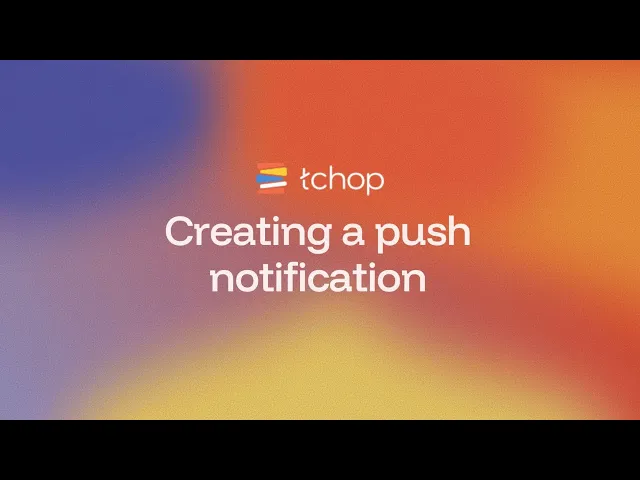

How to send a push notification?
Learn how to create and send push notifications, choose recipients, link content, and schedule messages from the admin dashboard.
In this article, you will learn how to create a push notification.
Step 1: Open the Notification section in the admin dashboard.
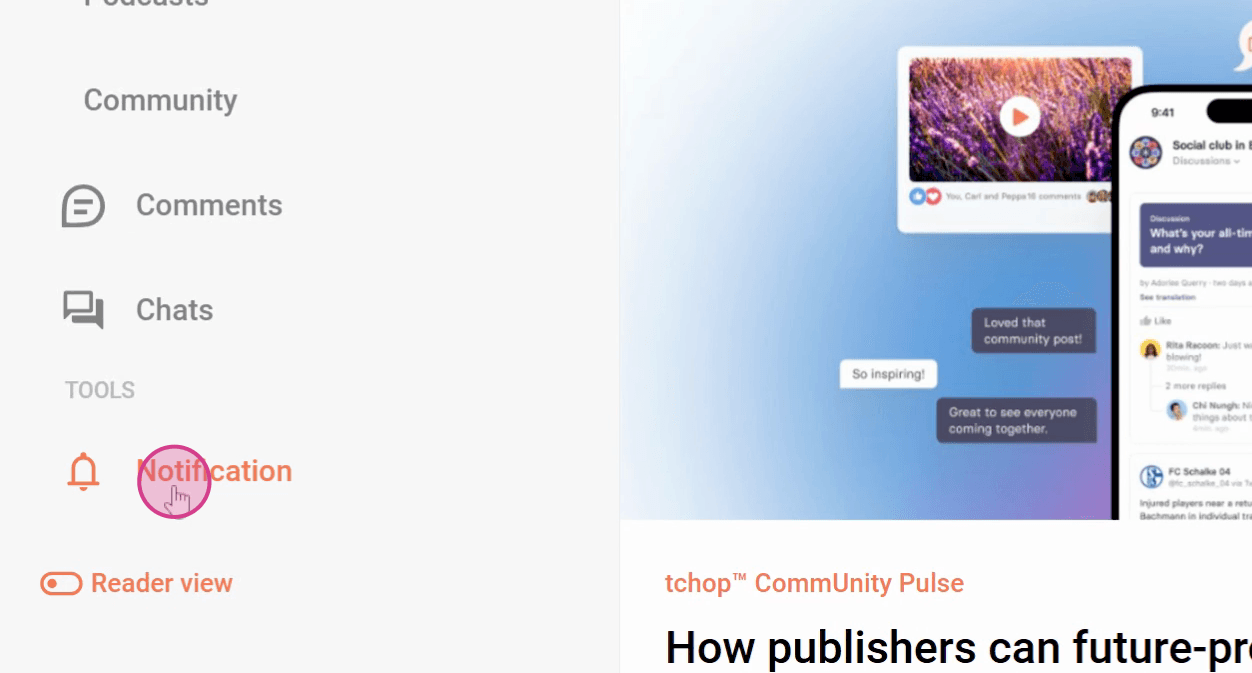
Step 2: Click on New Push note.
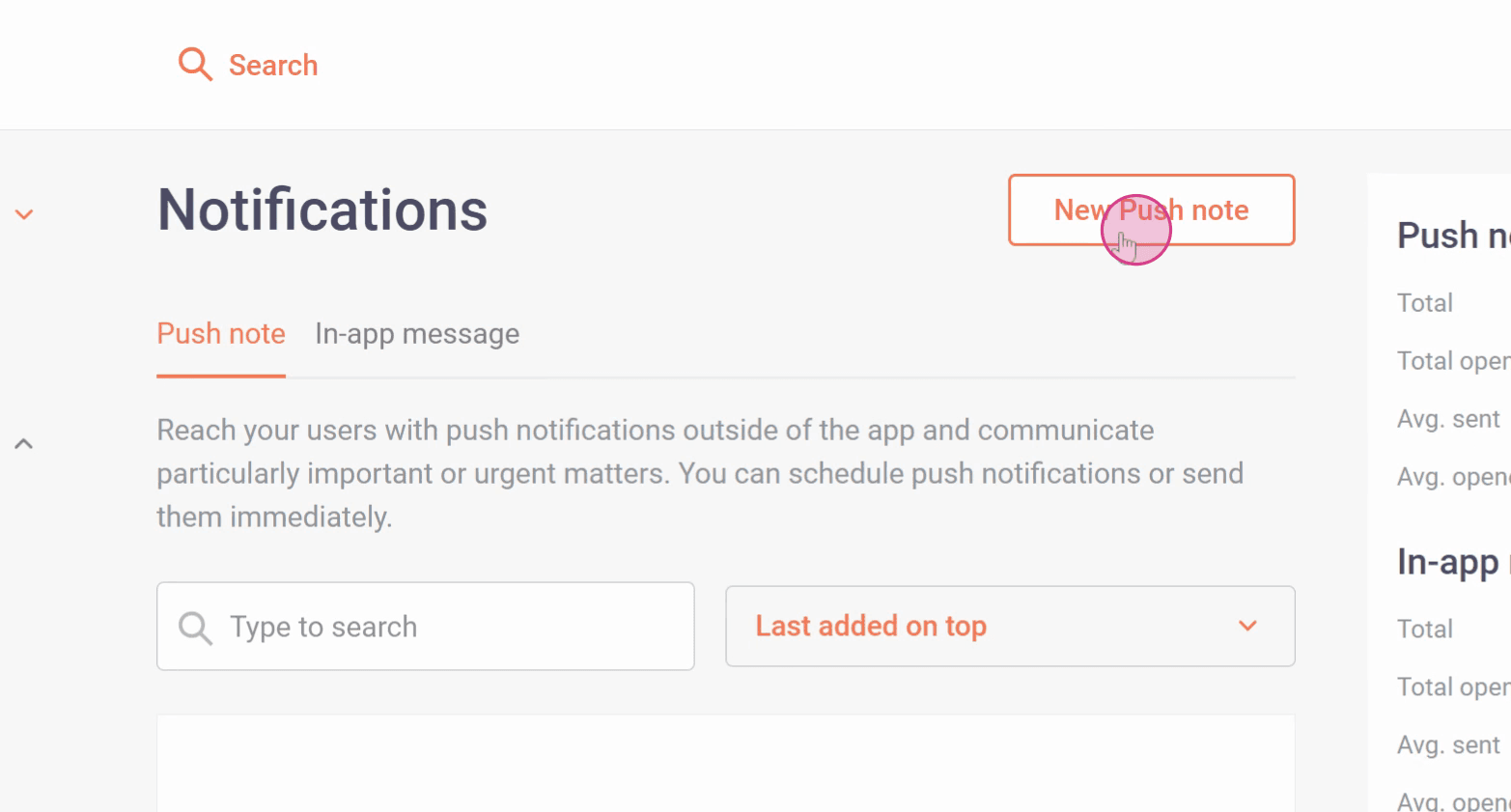
Step 3: A new window will open. Enter the title and message of your push notification here.
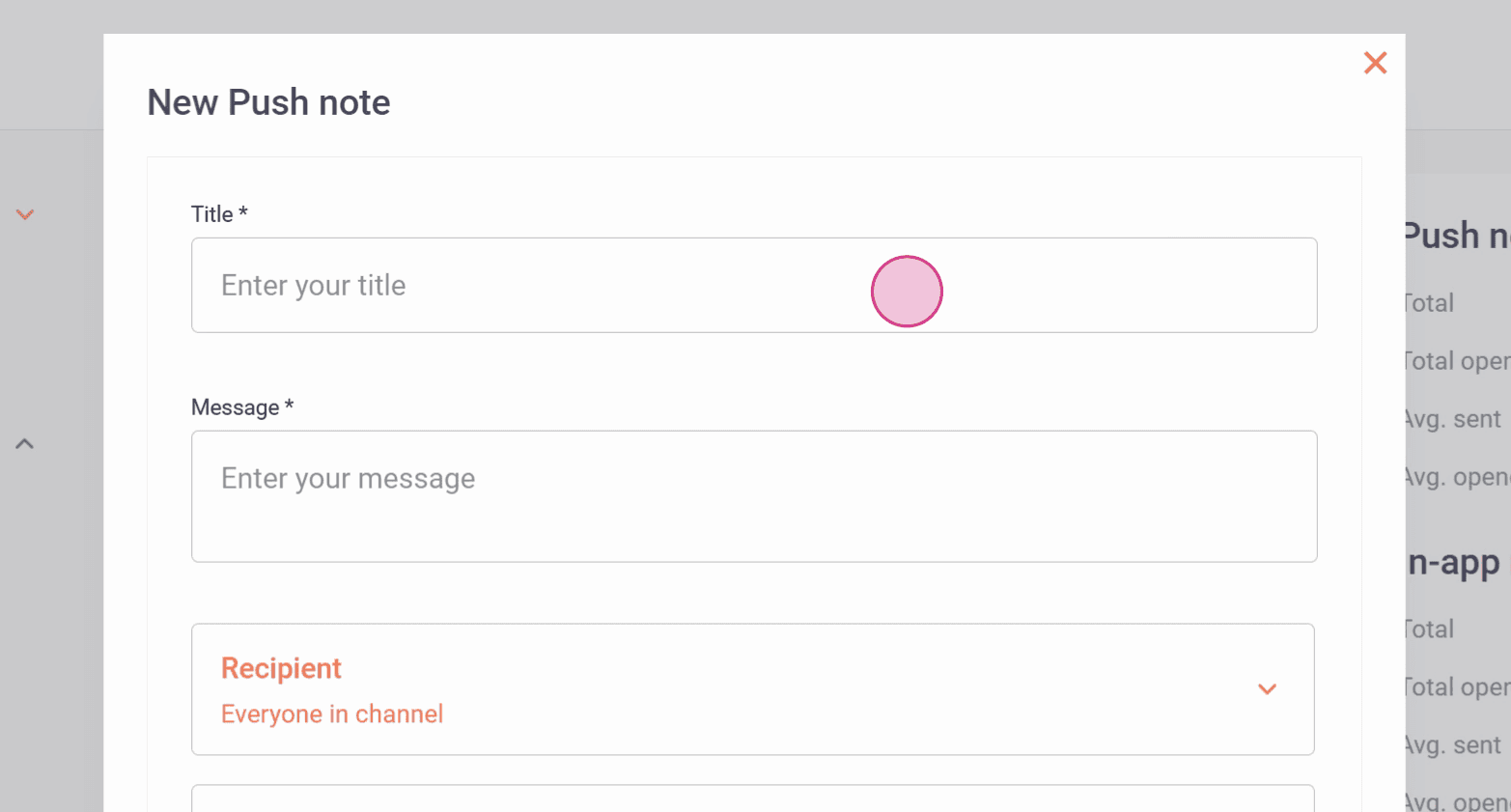
Step 4: Choose the recipient of your push notification. You can select either Everyone in channel or Everyone in organization.
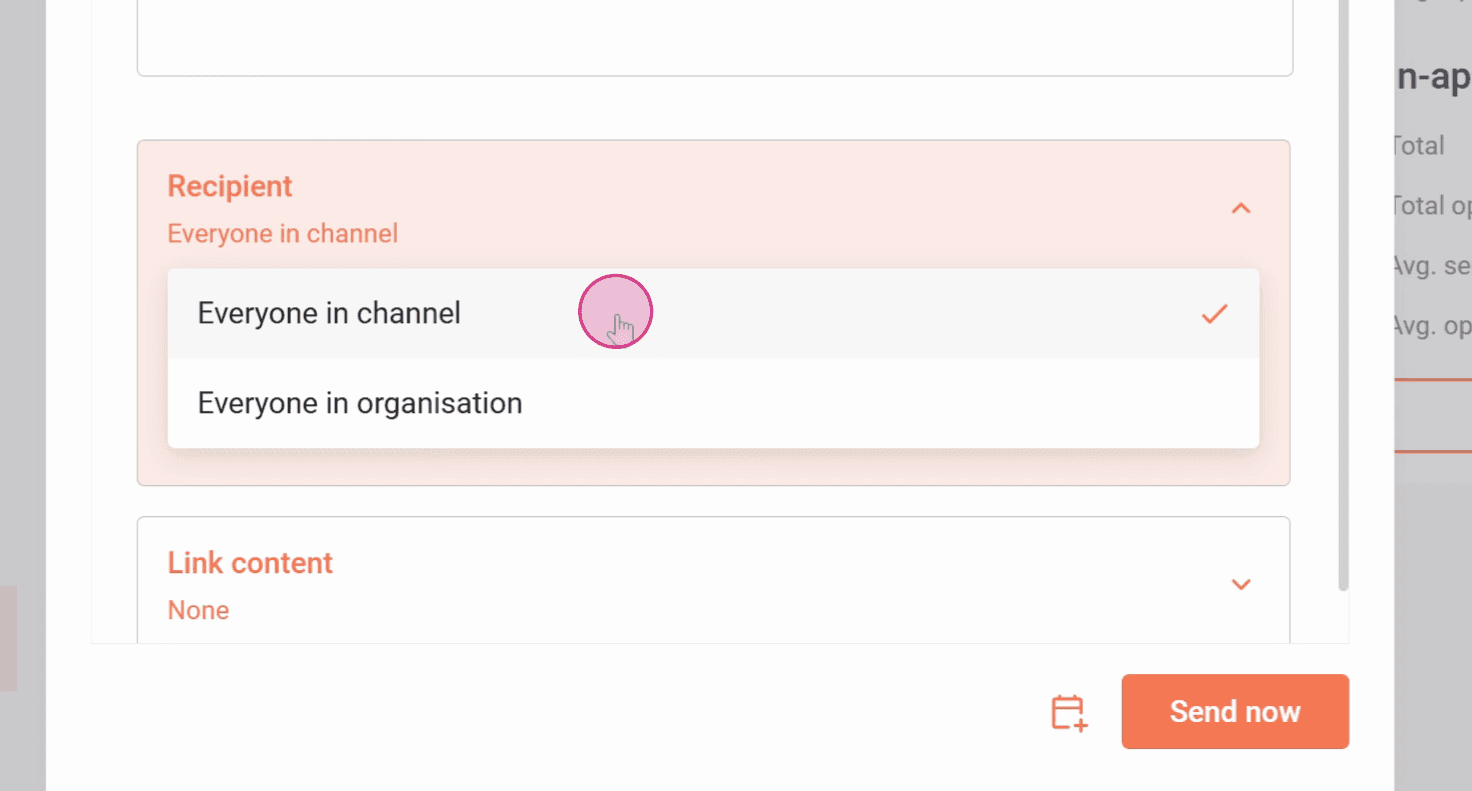
Step 5: Next, you have the option to link content, either via a URL or a card.
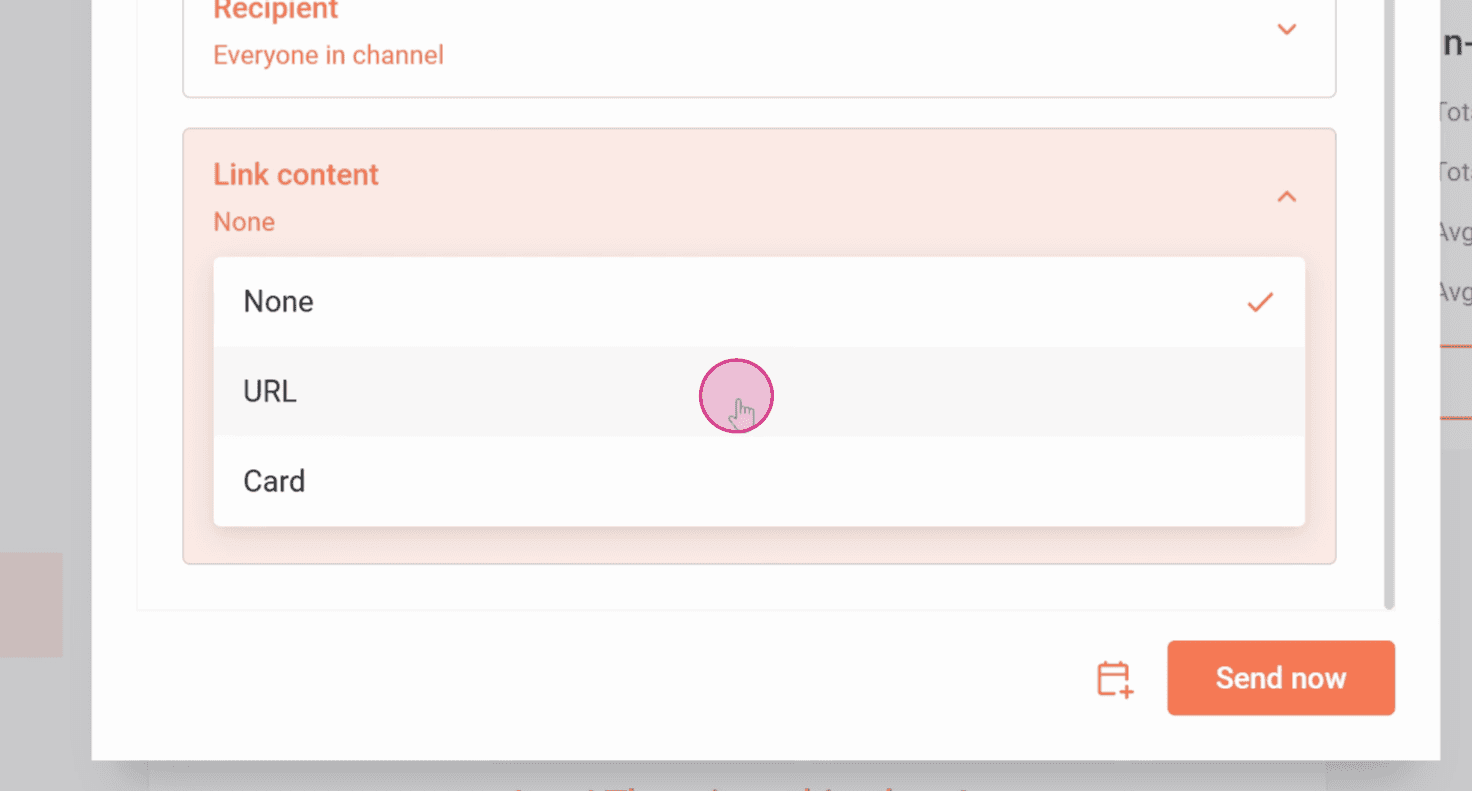
Step 6: For a card, first select the mix that contains the card you want to link.
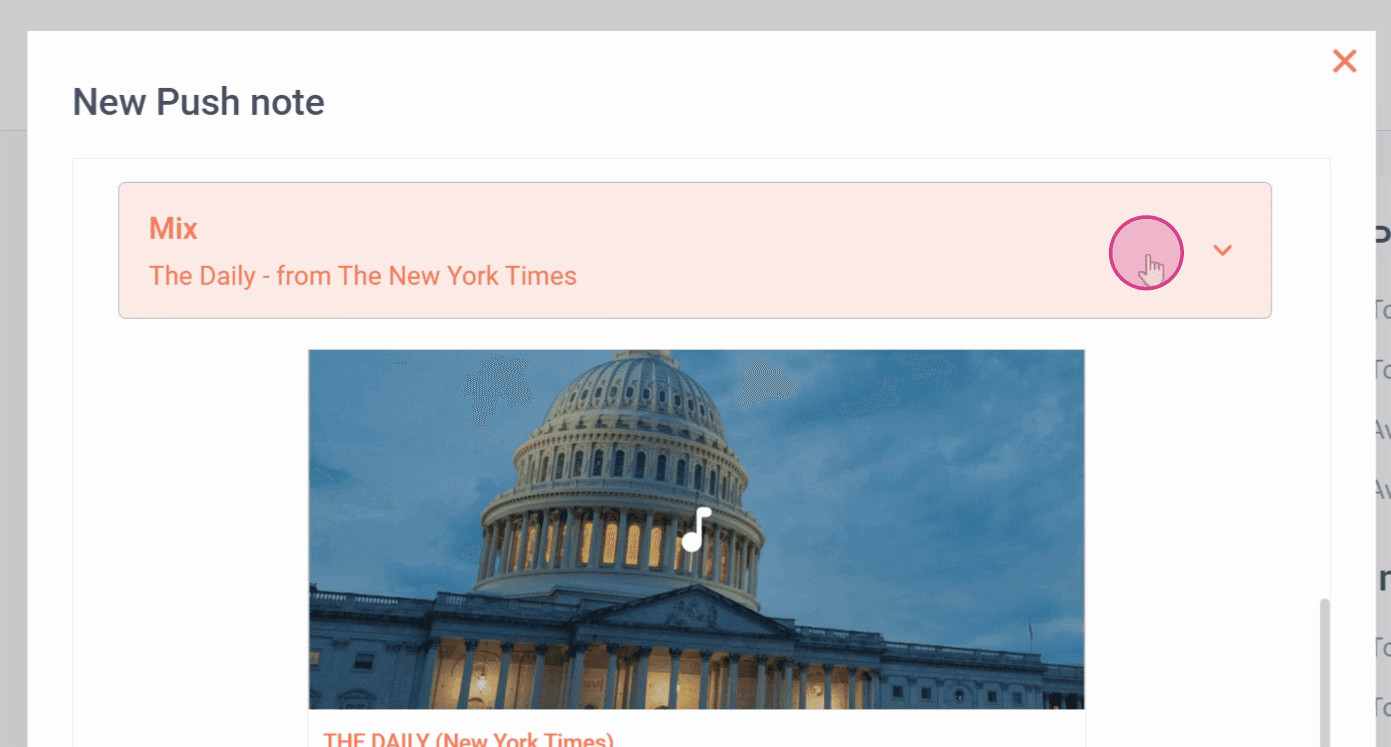
Step 7: Navigate to the card you want to link.
Step 8: Click Send now to send your push notification. Optionally, you can also schedule the publication.
Please note that you can delete your push notification before publication, but you can no longer edit it.
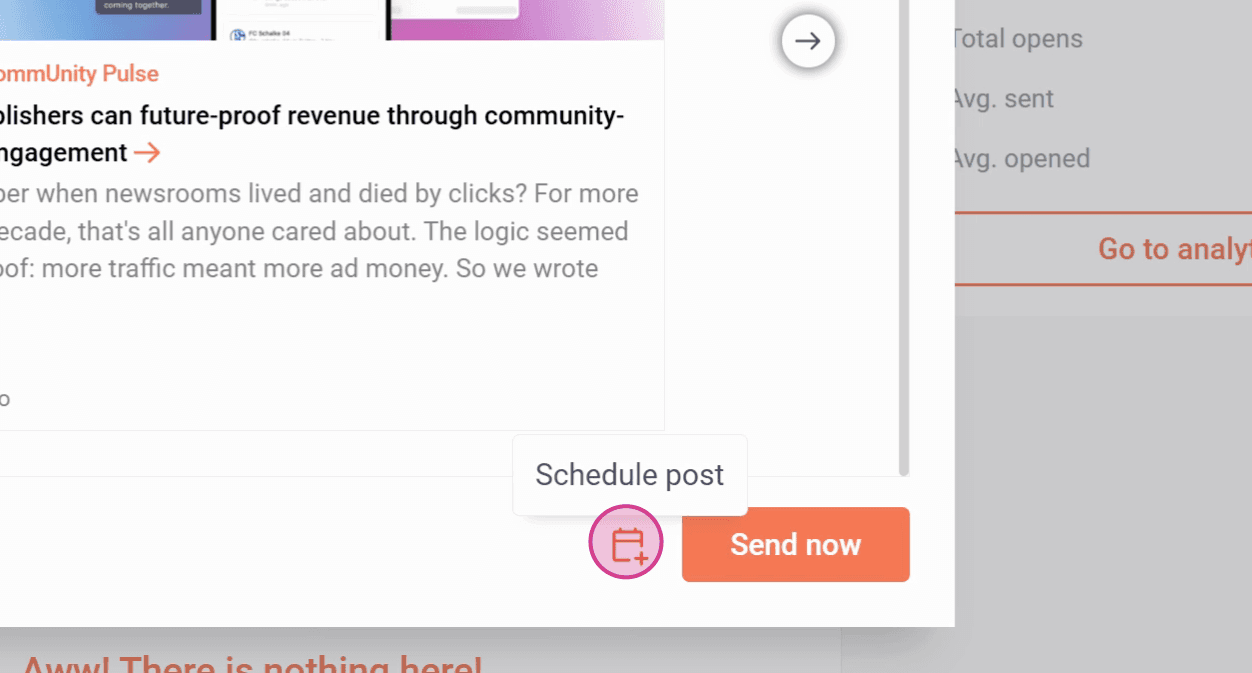
Step 9: Click Send now.
Your push notification has now been created and sent.
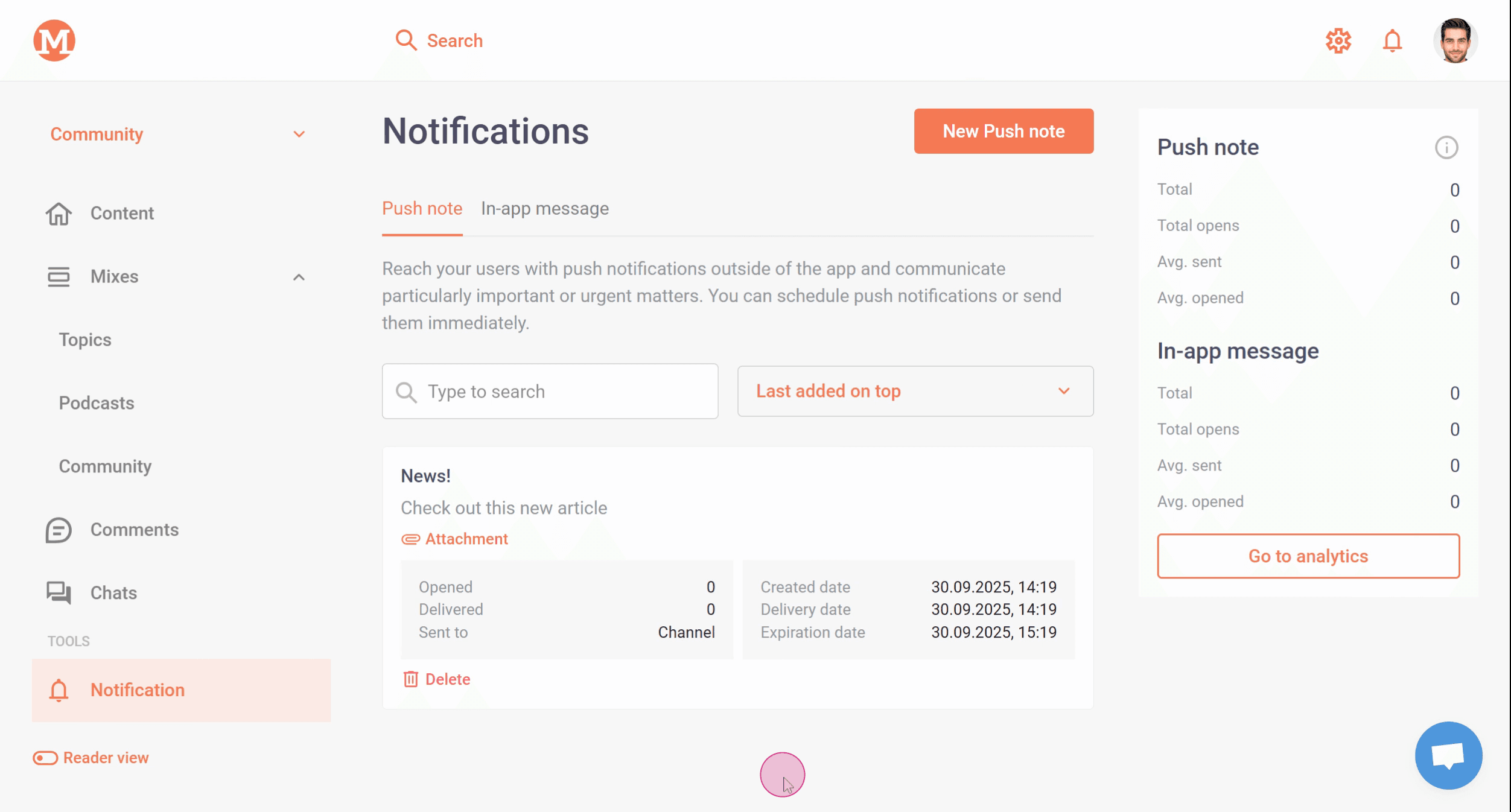
Now you know how to create a push notification.


