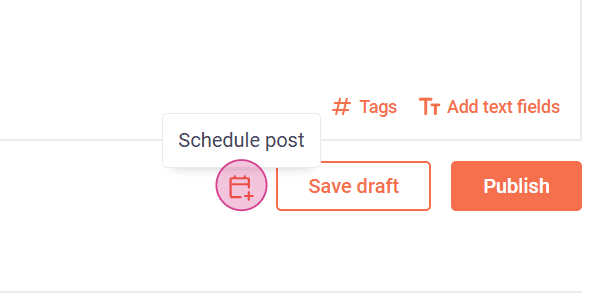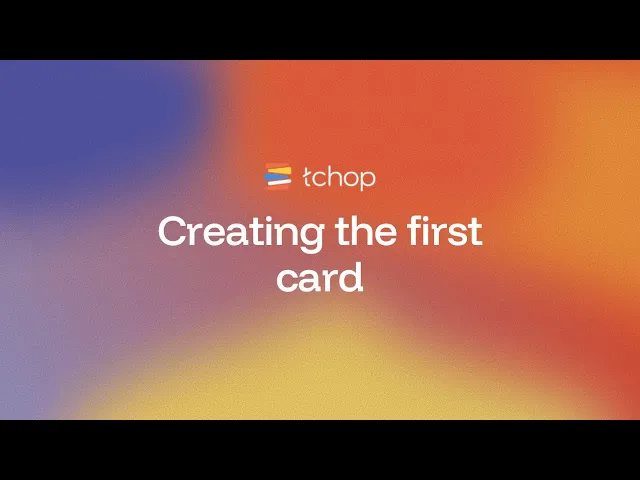

How to create your first card?
Learn how to create your first card, choose the right post type, add media, adjust settings, and publish or schedule content.
In this article, you will learn how to create your first post step by step.
Step 1: Click on Add content.
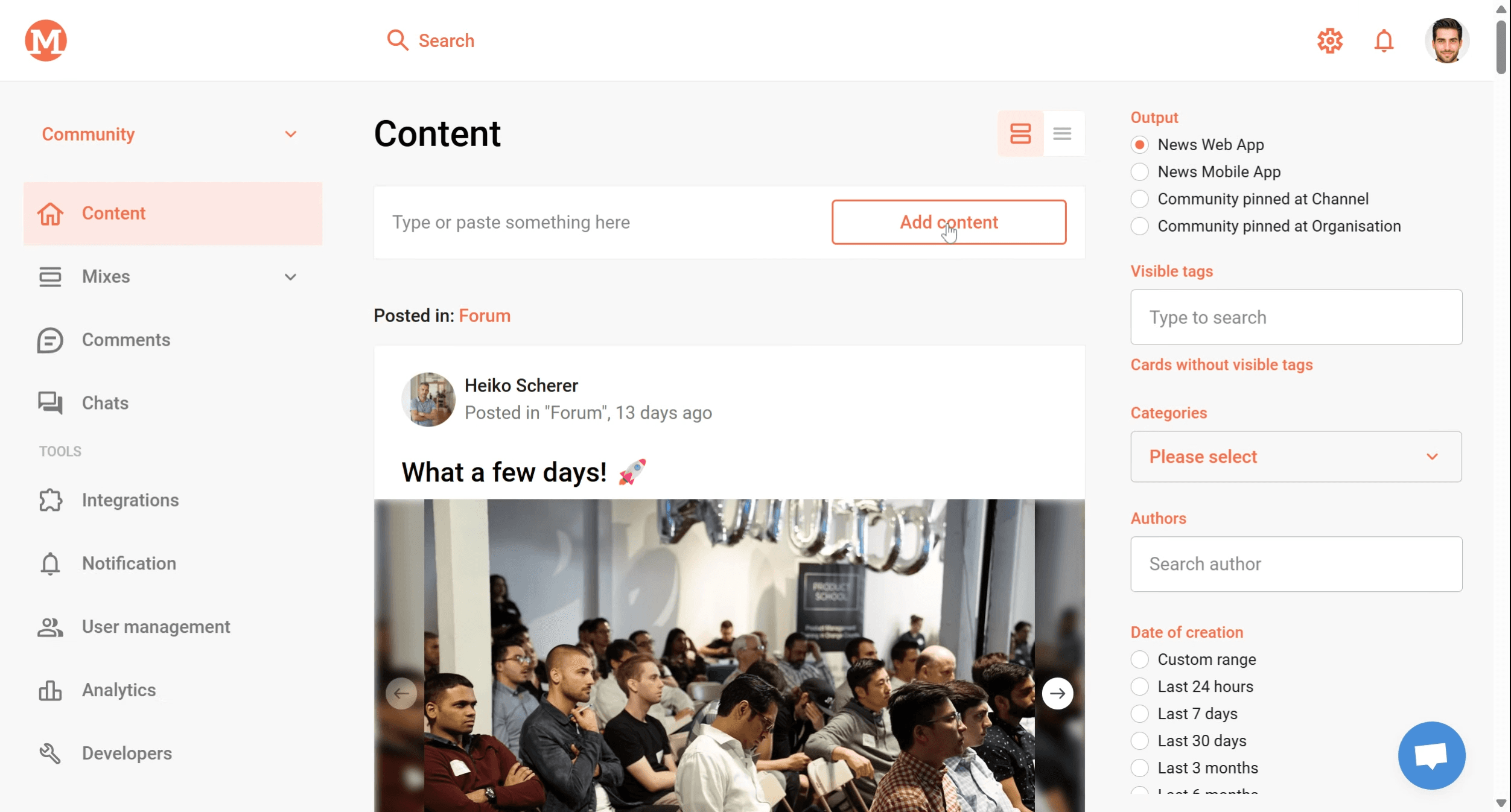
Step 2: Select the mix you want your post to be created in.
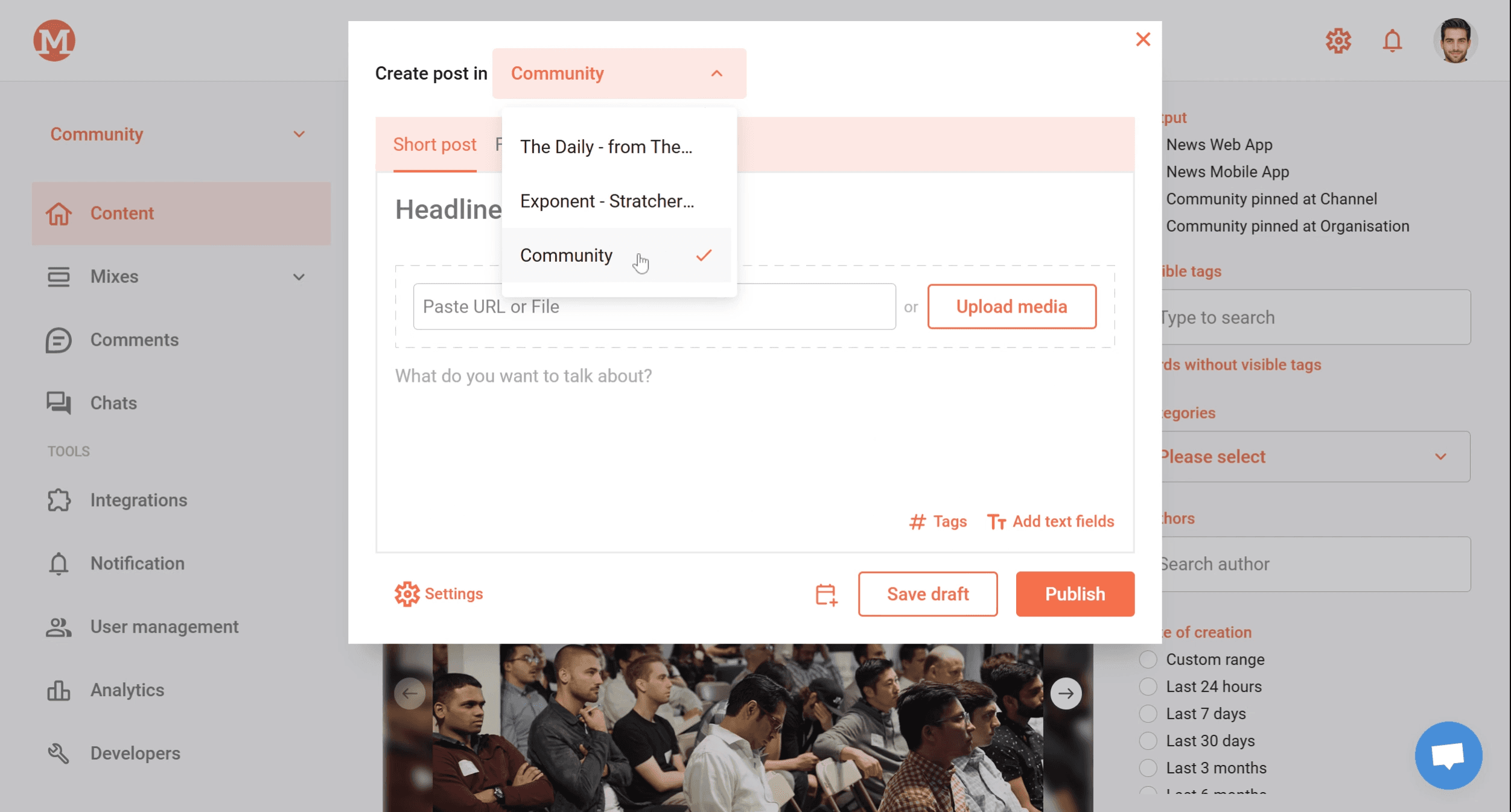
Step 3: Decide on the type of post you want to create.
Short post: A text post similar to a social media post
Full post: A long, complete native article with a teaser and extensive formatting in the text
Link post: Displays a native teaser and links to any URL.
Thread: A topic or question that the community can discuss, similar to a forum.
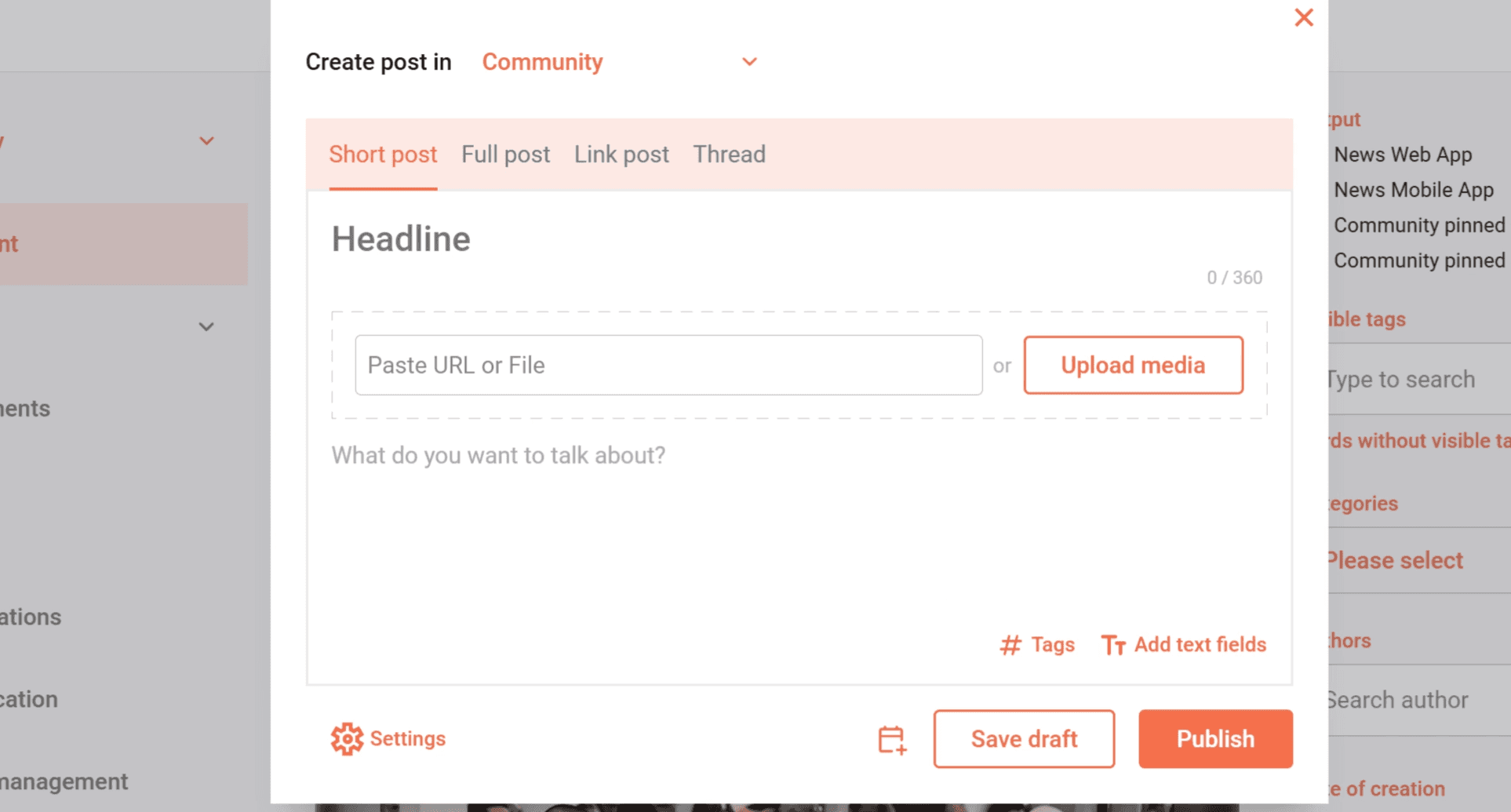
Step 4: Enter a strong headline for your post and add a file such as one or more images, a video, or an audio file by either uploading a file or pasting a URL.
Step 5: Write the text of your post. You can also add additional text fields under Add text fields, if you want to complement your post.
Step 6: Under Settings, you can specify whether comments or emoji reactions are allowed on the post.
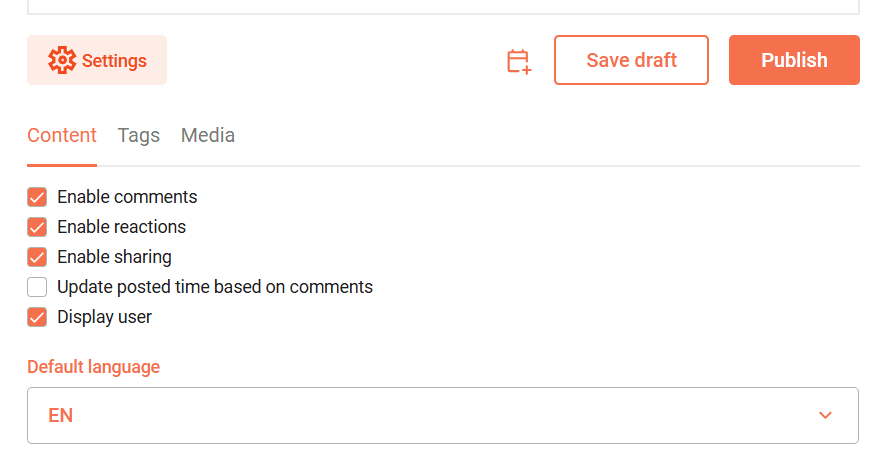
Step 7: You are now ready to publish your post or save it as a draft. You can also schedule it for publication at a later date.