
How to enable or disable emoji reactions?
Learn how to enable or disable emoji reactions on individual posts or at the mix level to control engagement.
In this article, you will learn how to enable or disable emoji reactions under a post.
As an administrator, you have the option to determine whether emojis can be used to react to a post.
Step 1: Click on the pencil icon of the post you want to edit.
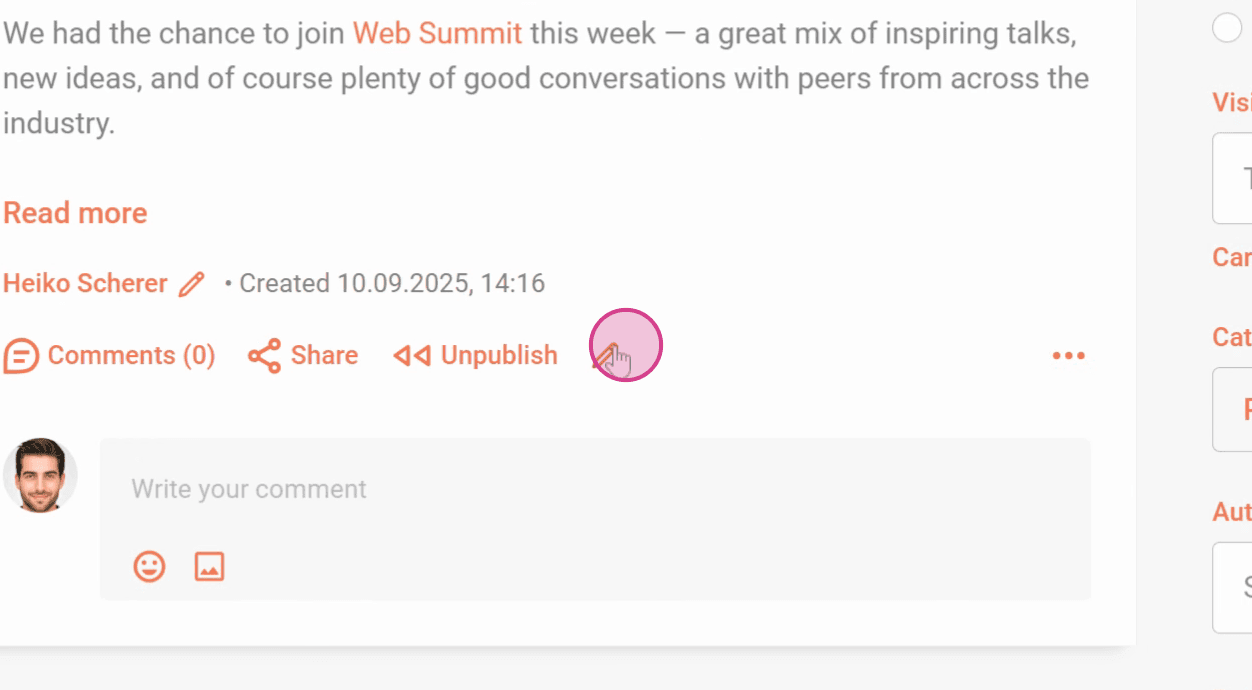
Step 2: Click on Settings.
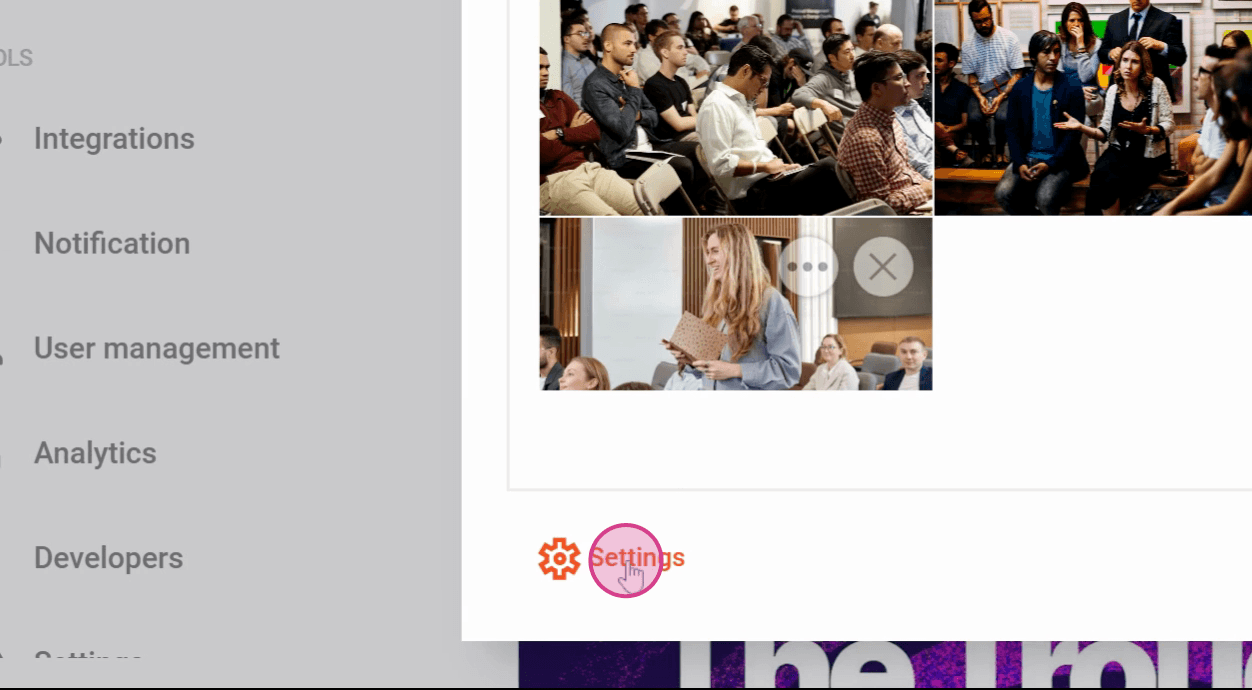
Step 3: Here you can check or uncheck the box next to Enable reactions. Then click Save.
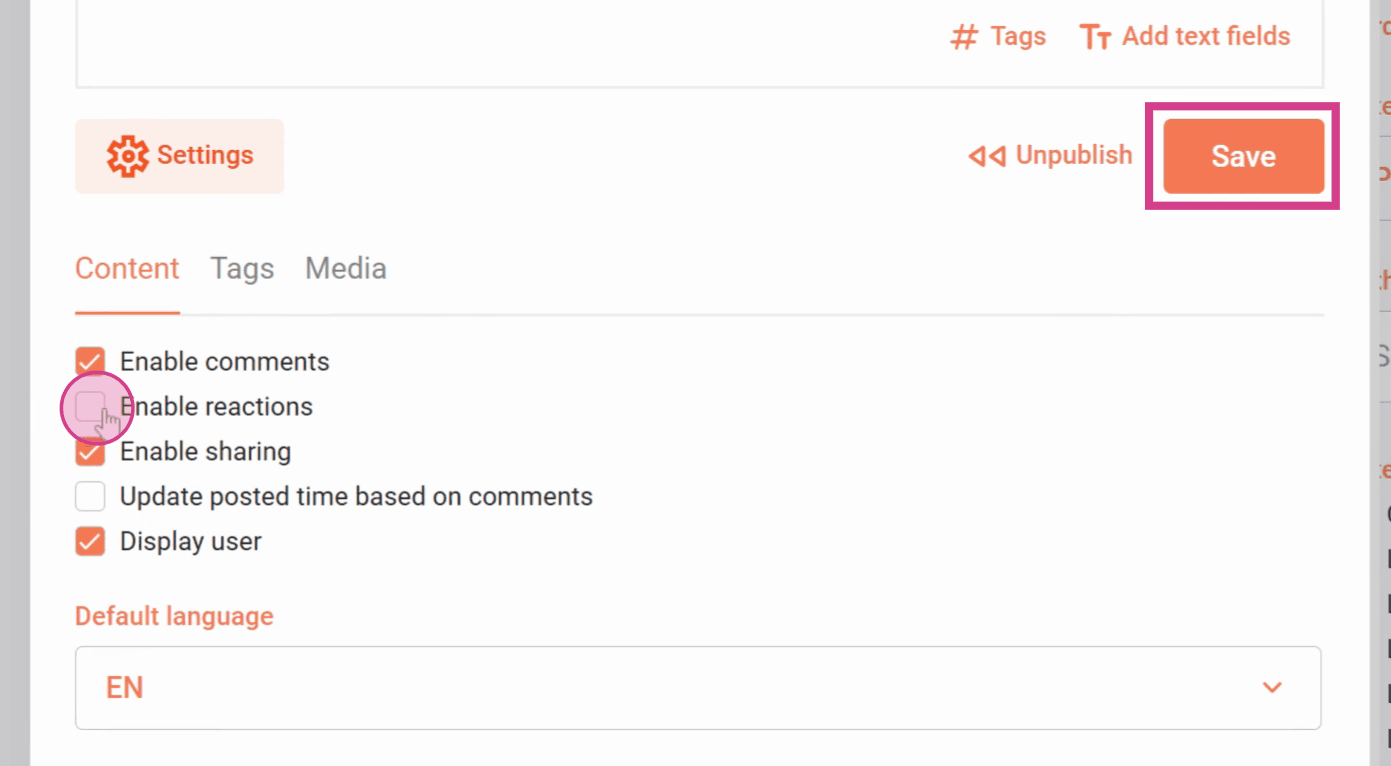
Reactions are now enabled under this post. You can also do this at the mix level.
Step 1: Go to Mixes.
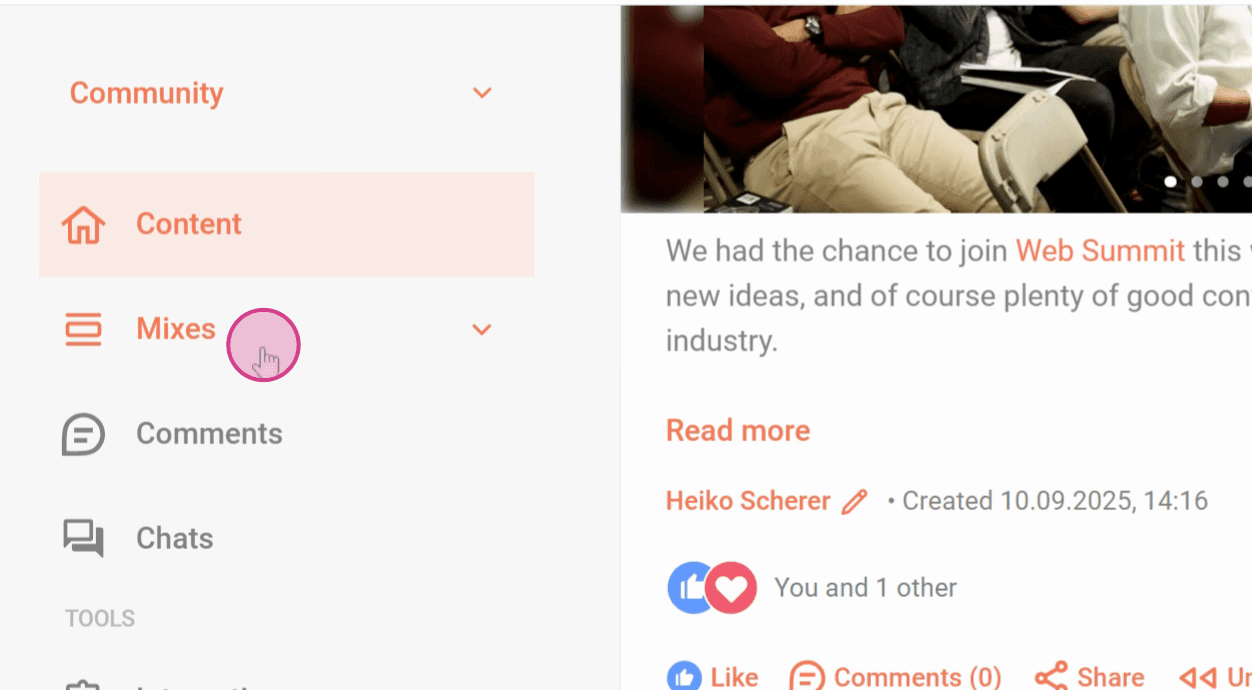
Step 2: Click Edit for the respective mix.
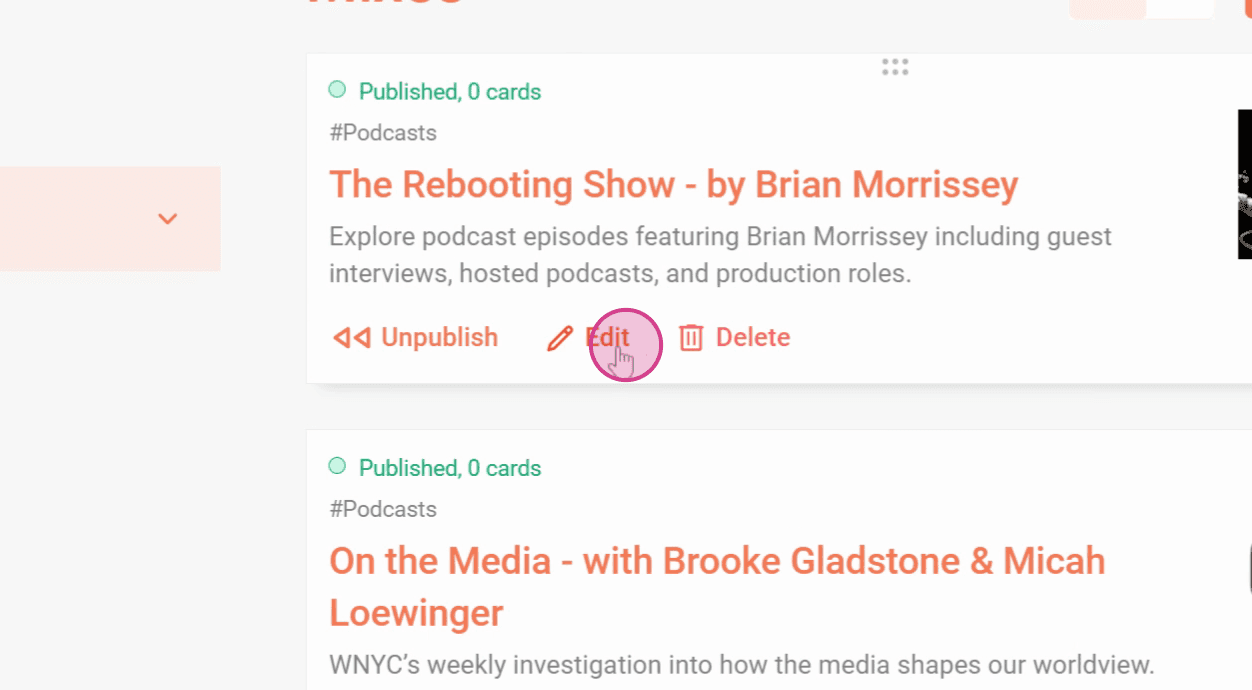
Step 3: Select Settings and go to the Content tab.
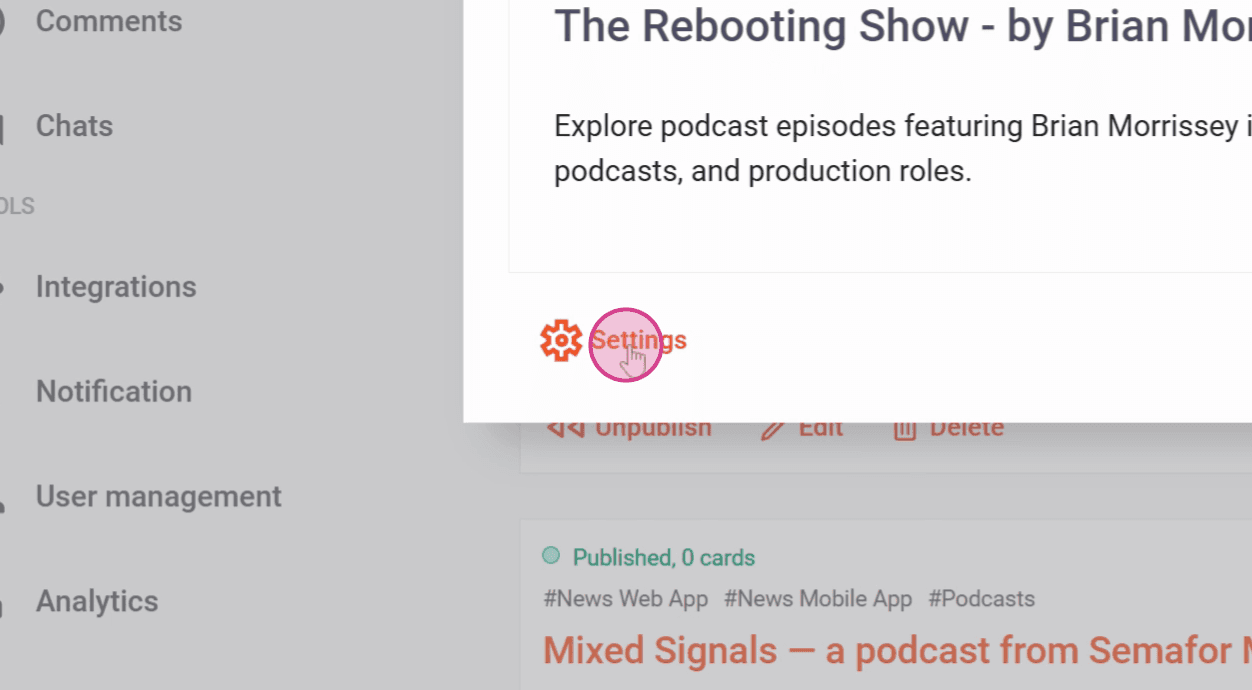
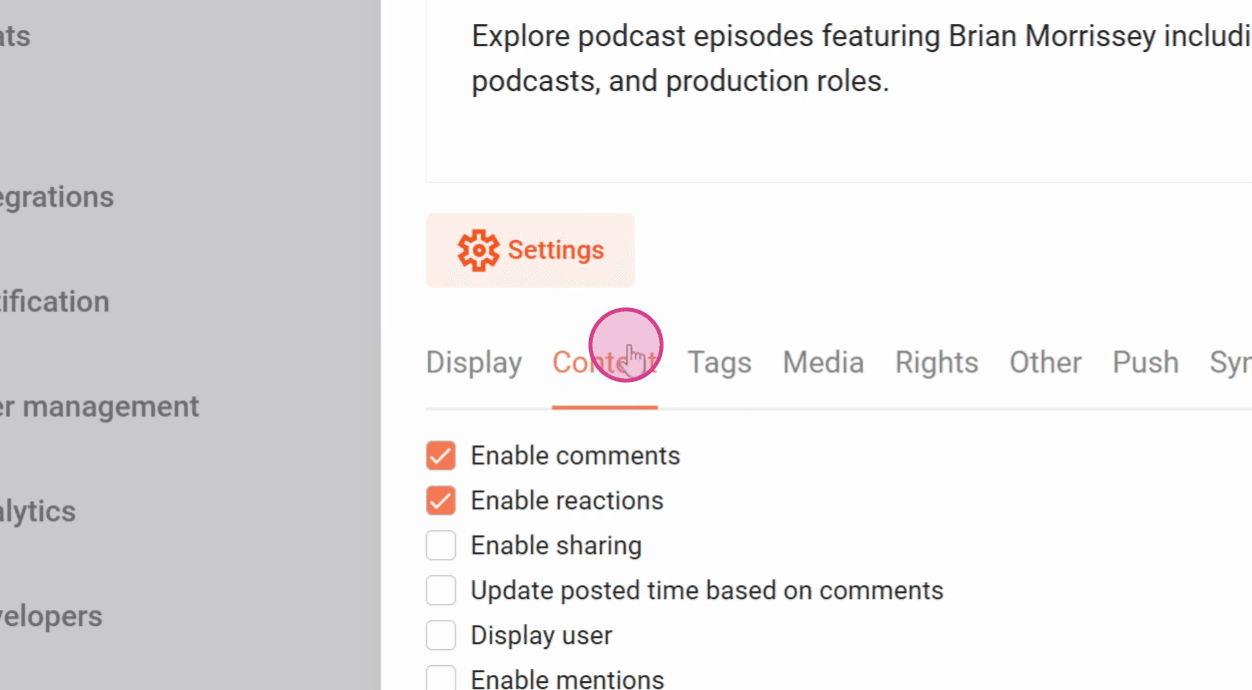
Step 4: Here you can check or uncheck the box next to Enable reactions. Then click Update.
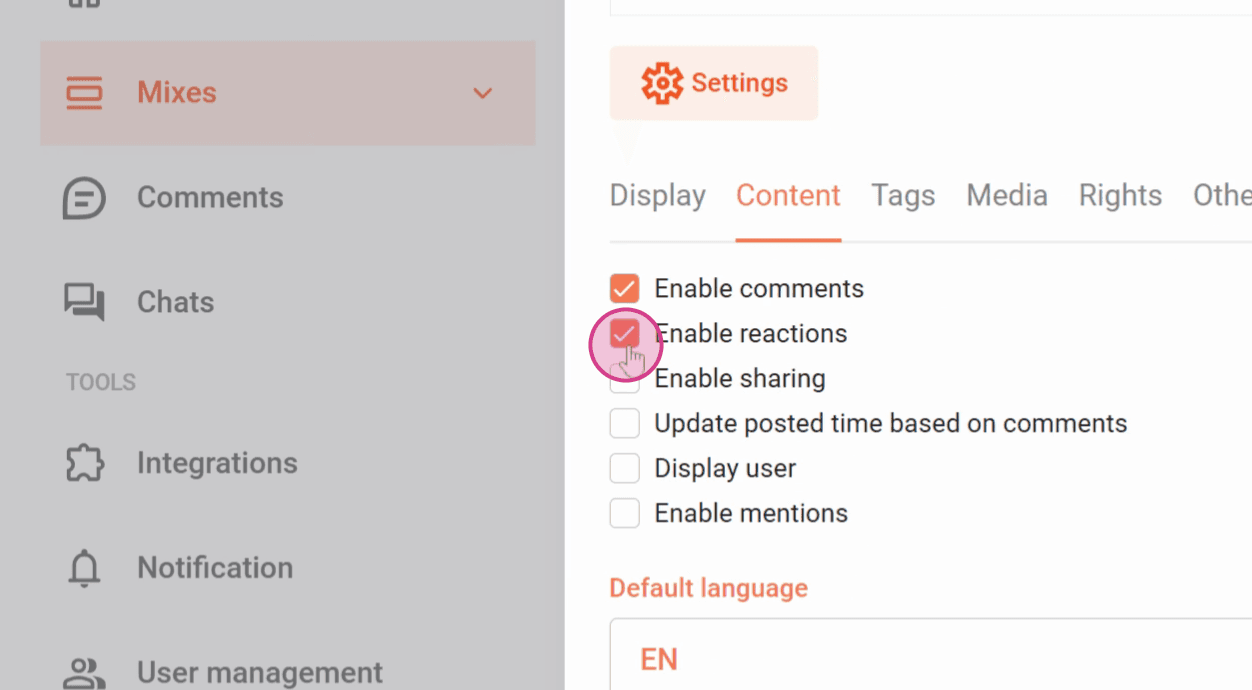
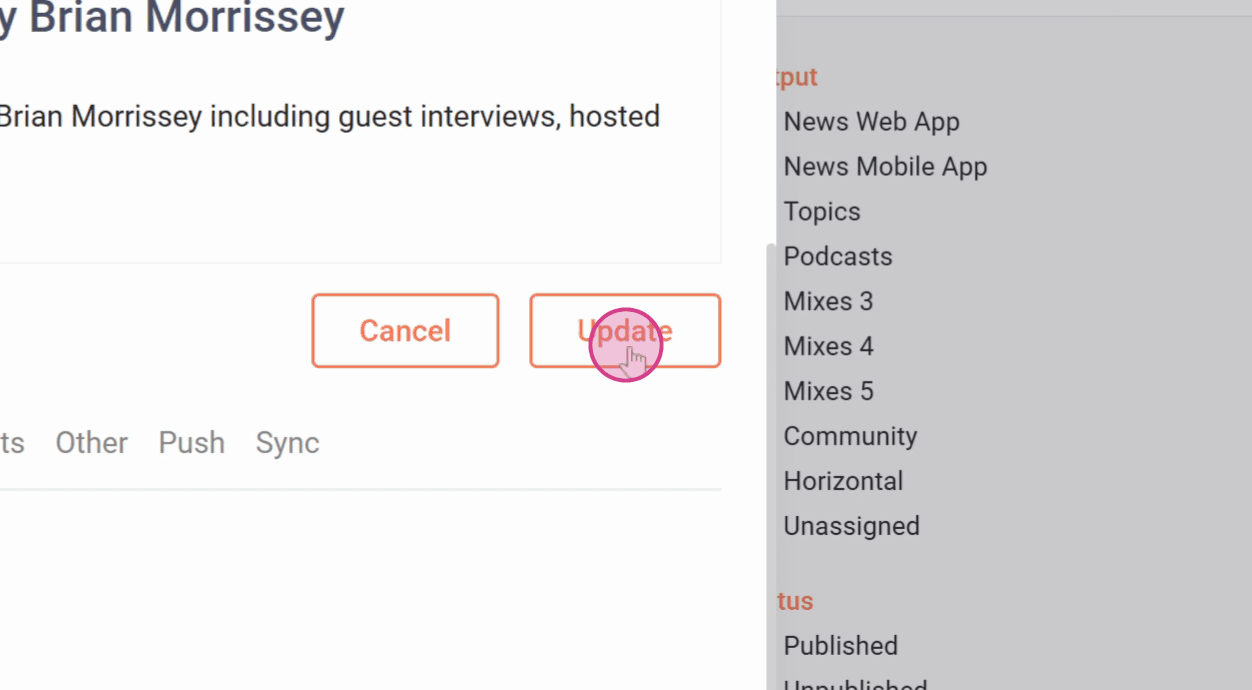
Now you know how to enable or disable emoji reactions under a post or at the Mix Level.


