
How to change teaser type of an article card?
Learn how to change the teaser style of article cards with images and control how articles appear in the feed.
In this article, you will learn how to change the teaser style of an article.
You can only change the teaser style for articles (full posts or link posts) with images.
Step 1: Click on the pencil icon next to the article to start editing.
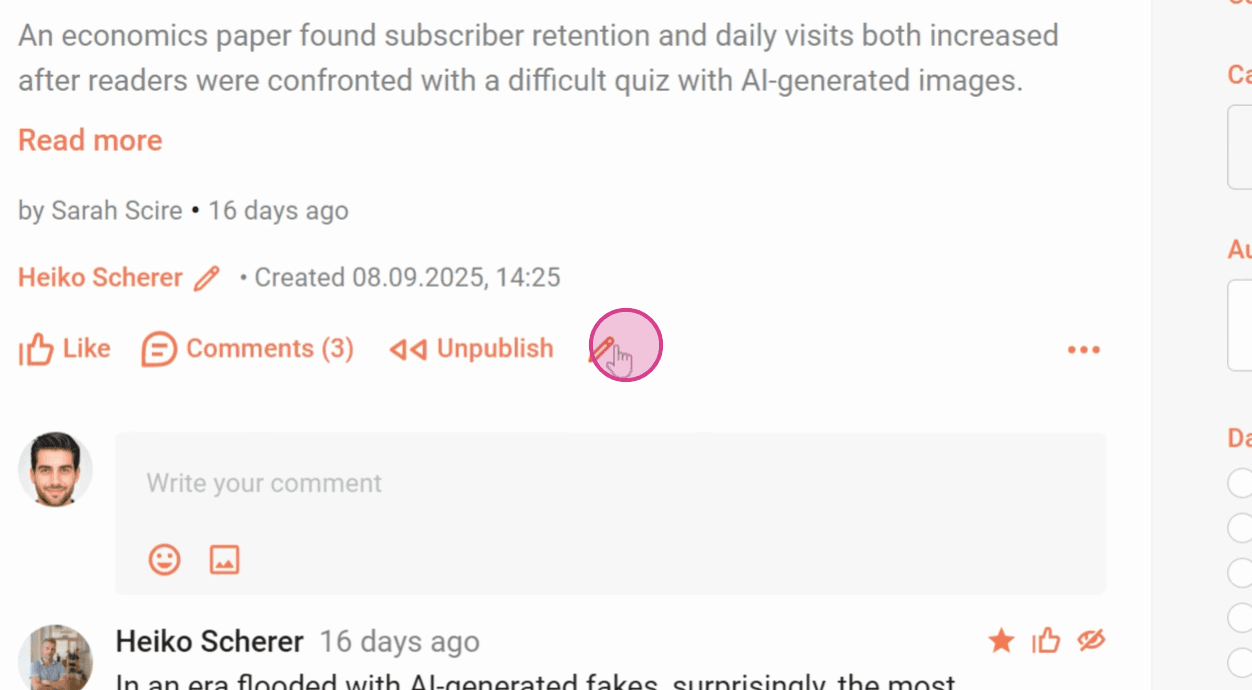
Step 2: Click on Settings and switch to the Media tab.
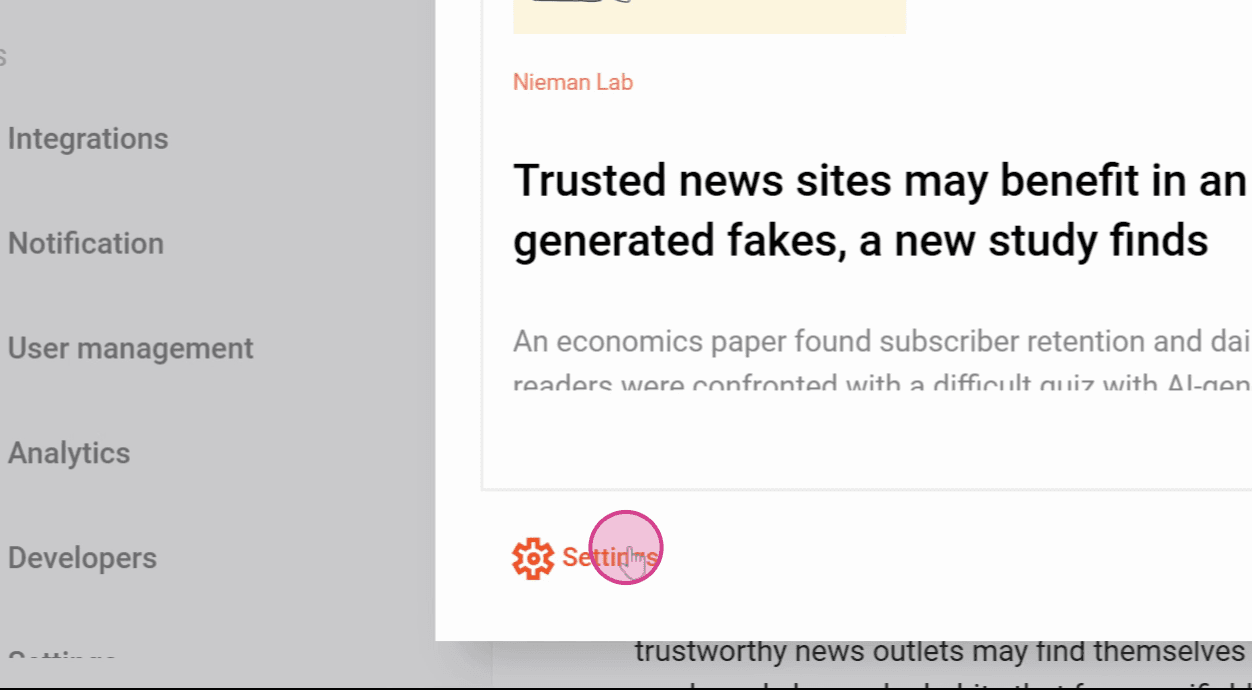
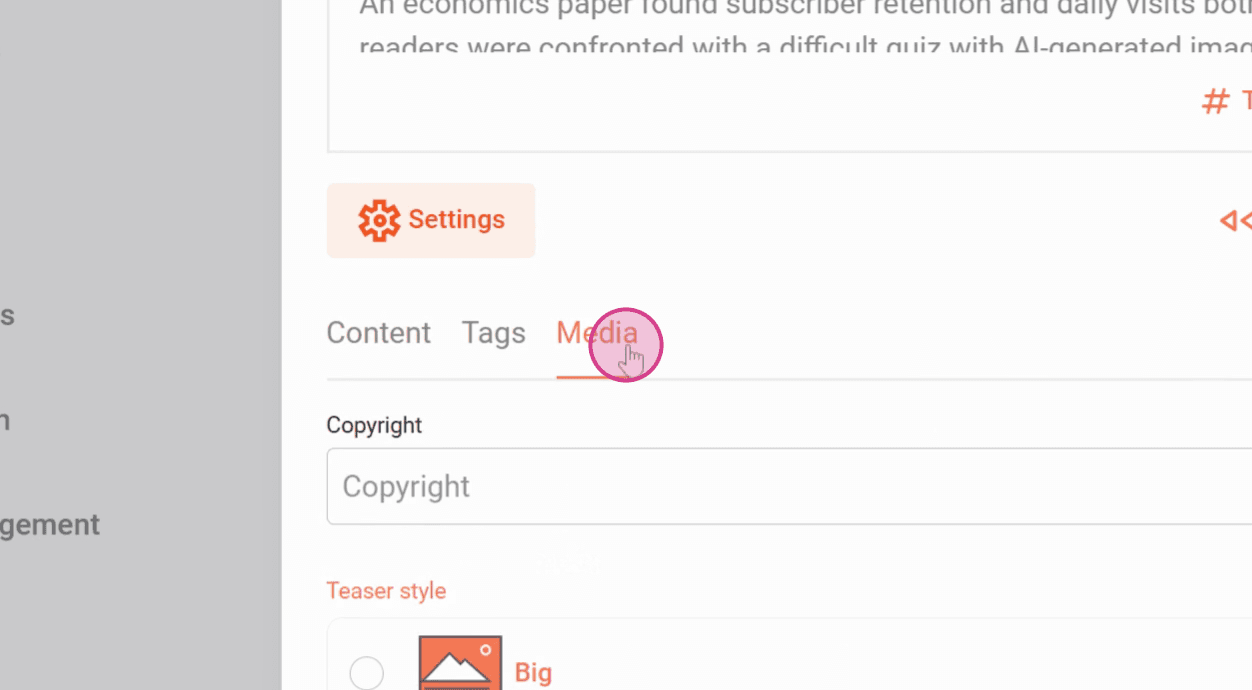
Step 3: Select a teaser style and save the changes by clicking Save.
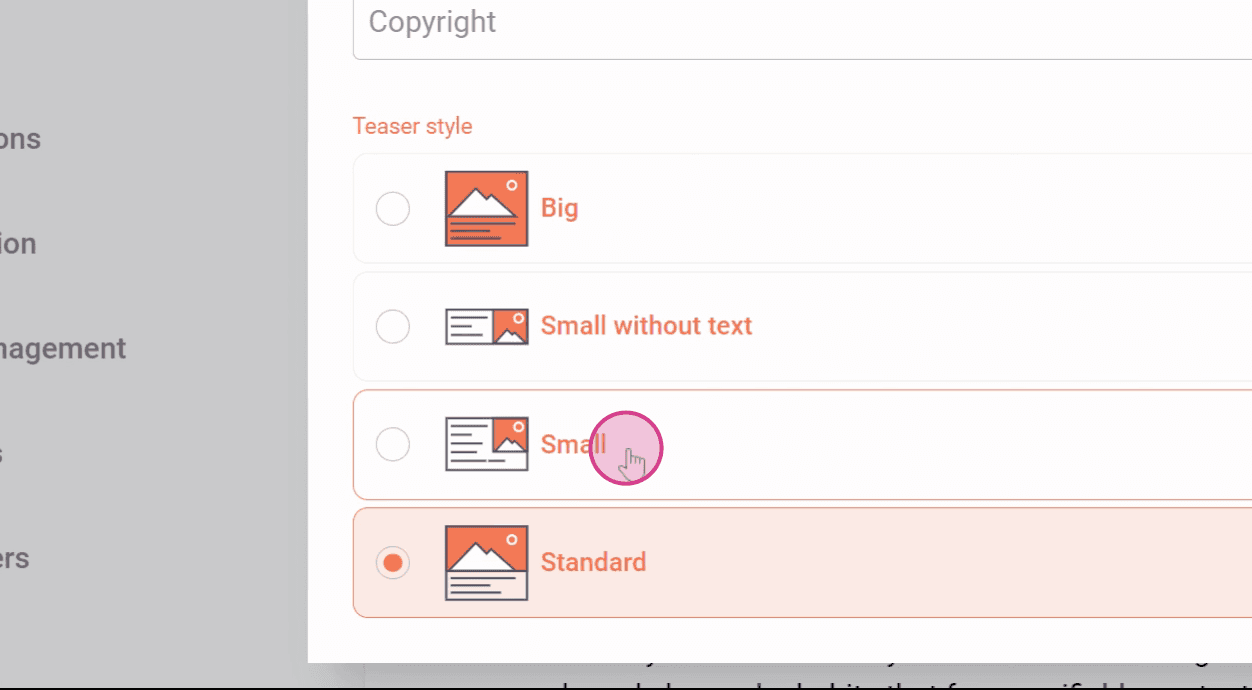
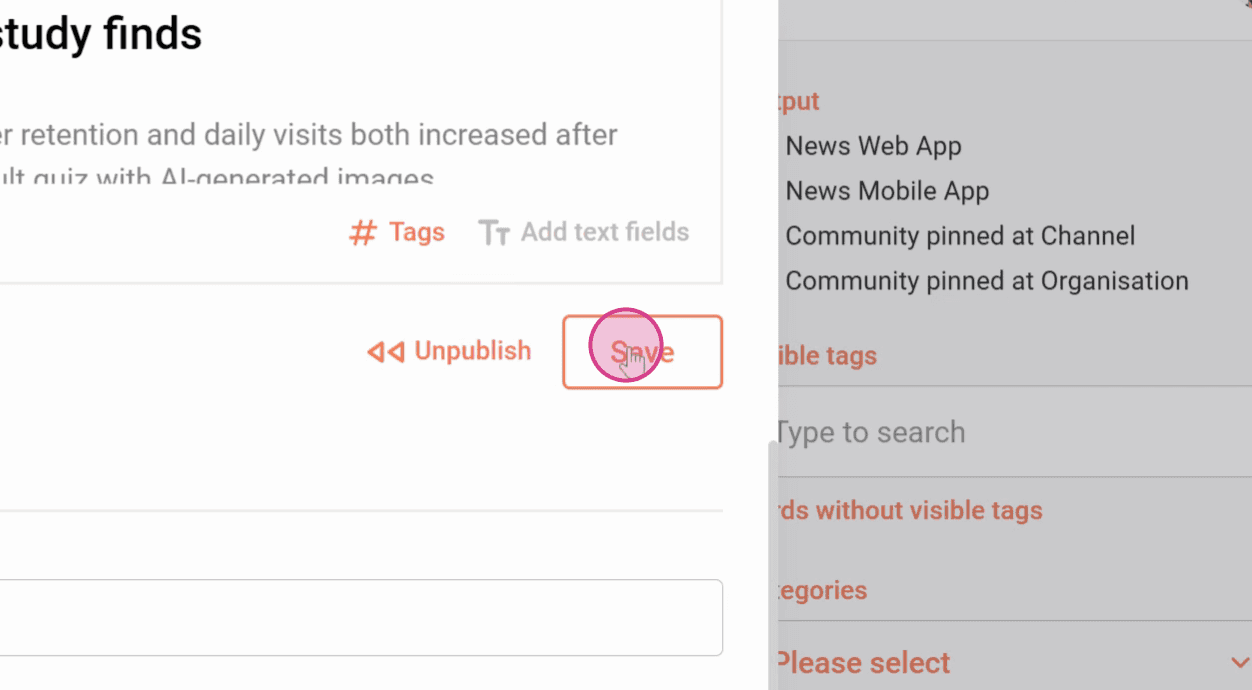
The new teaser style is now active and the article appears in the selected style.


