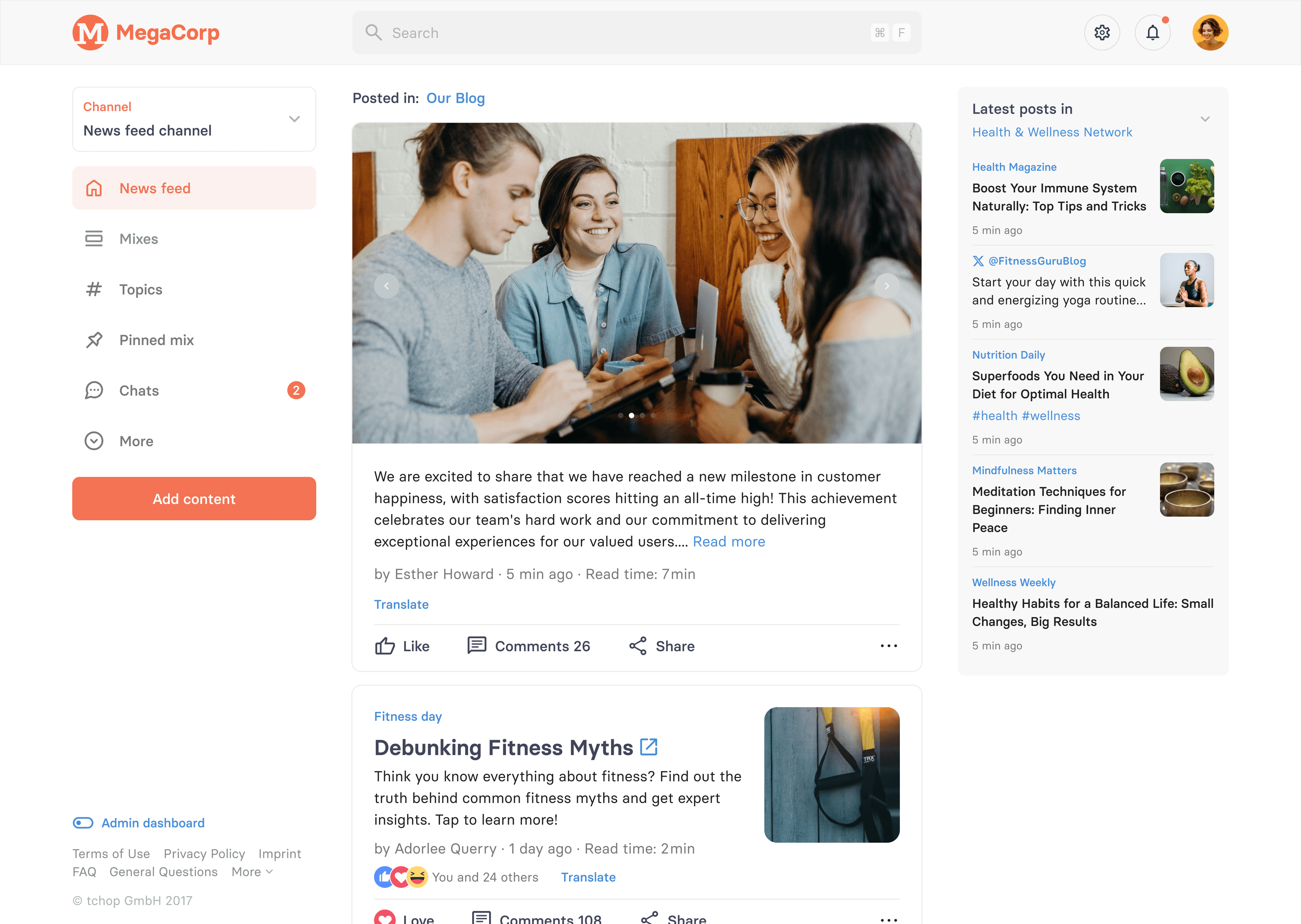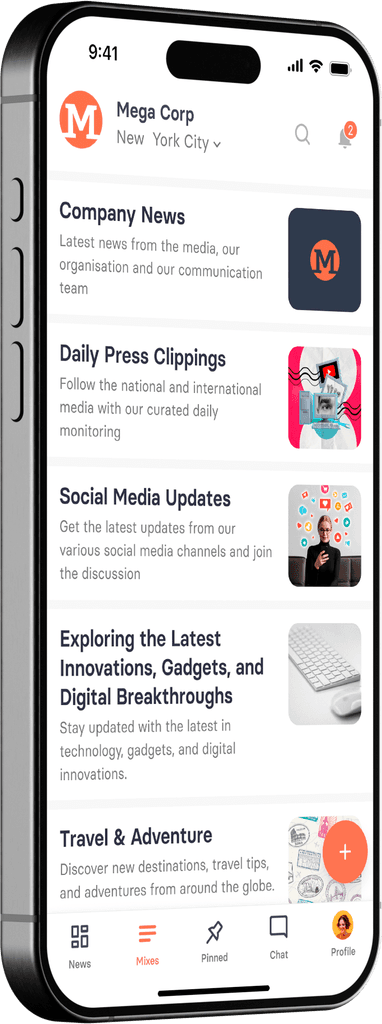🔊 Custom Push Sound
Stand out with your own sound for a new push notification.
How to set it
A custom push notification sound is a simple but powerful way to make your app stand out. Just like a visual logo, a unique sound can reinforce your brand identity and deepen user connection. Whether it’s your brand’s audio logo or a tone that fits your app’s personality, sound is a sensory cue that sticks.
With tchop, you have full control over the look, feel - and now, the sound - of your app. That means you can customize the push notification sound to match your brand vibe and offer a more cohesive user experience.
🎵 Why it matters
Audio cues create emotional responses. Think of that familiar “ping” from your favorite app—it triggers attention, familiarity, and often action. A well-chosen custom sound can:
Strengthen brand recall
Make notifications more engaging
Create a premium, personalized feel
So yes—sound really does matter. And we make it easy for you to bring that into your app.
How it eorks
By default, your app uses the platform’s standard push sounds. But you can easily replace those with your own custom clips. (More about default behavior here.)
You can define separate sounds for:
Standard Push Notifications
iOS and AndroidChat Push Notifications
Android only
(Note: iOS will always use the default chat sound)
How to provide it
File format: .wav
Max length: 3 seconds
(Shorter is better!)
Choose a sound that is striking but not intrusive—something users won’t want to mute!